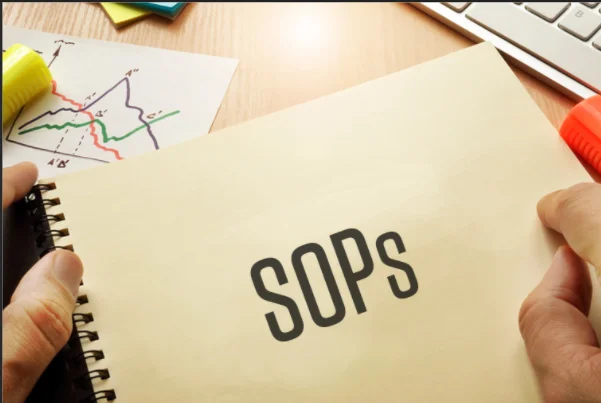SOP on handling of alarm system of Stability Chambers
Objective:
- To lay down a procedure for alarm system of stability chambers.
Scope:
- This SOP is applicable to handling of alarm system of stability chambers
Responsibility:
- Chemist or above of QC Laboratory
- Electrician or above of Engineering department
- Security supervisor or above
Accountability:
- Head – Quality Control
- Head – Engineering
- Head – P&A department
- Head – Quality Assurance
Procedure:
- Control panel and local piezo sounder of alarm system of stability chambers is positioned at security room.

Control and indicators :
- The alarm control panel uses an 80-character ( 4Lines X 20 Characters ) high viewing angle LCD display. The Display includes a long life LED backlight that remains illuminated. If AC power is lost and the system is not in alarm, the LED backlight will turn off to conserve batteries.
- LED indicators are provided to annunciate the following conditions:
AC Power (green)
Alarm (red)
Supervisory (yellow)
Trouble (yellow)
Alarm Silenced signals (yellow)
Key Panel
Mounted on the main circuit board, the key panel includes a window for the LCD display and LED indicators as listed above. The Key panel, which is visible with the cabinet door closed, has 25 keys, including a 16 key alpha- numeric pad similar to a telephone keypad.
Function Keys:
Acknowledge/Step Alarm Silenced
Drill(Manual evacuate) Reset (Lamp test)
Keys labeled 1 to 9 Key
# Key 0 (recall) Key
1st Event Key Clear Key
Escape Key Mode Key
Four Cursor Keys(Up, down, left and right) Enter Key
Membrane / display panel
Local Piezo Sounder
- A piezo sounder provides separate and distinct pulse rates for alarm, trouble and supervisory conditions.
Operation procedure :
- Alarm system shall be checked at least once in a day by engineering person and record of the same shall be maintained as per Annexure No. A02 .
- Responsible person from engineering department shall ensure that alarm system is tested correctly and maintained in line with stability chambers.
- Any failure in temperature, humidity or power supply generate an alarm on the security gate as well as on the stability chamber. LCD display and LED indicators becomes red.
- Security person shall silence the alarm with the help of silence key . LCD display and LED indicators becomes yellow.
- Security person shall read the message (reason of alarm) after pressing the Acknowledge key.
- After this security person shall intimate to stability In-charge.
- Stability In-charge shall rectify the problem and coordinate with security person for the reset of alarm.
- Security person shall reset the alarm with the help of Reset Key.
- After this security person shall ensure that there will be no message on the display and LED indicators shall be green.
- Stability In-charge also reset the stability chamber with the help of safety controller.
- At the off duty time and holiday security person shall intimate about alarm to engineering person and stability In-charge. Engineering person shall rectify the problem after co-ordination with stability In-charge.
- Record of every alarm shall be maintained as per Annexure No. A01
For Other Pharma Related Post and Updates Click Here
List of Annexure / Formats:
| S. No. | Format Title | Annexure Number |
| 1 | Log book for alarm (stability chambers) | A01 |
| 2 | Log book for daily monitoring of alarm system (stability chambers) | A02 |
References (if any).
- Alarm system manual, Stability chamber manual.
Reason for Revision
- Not applicable due to first version of SOP.
Abbreviation:
- SOP : Standard operating procedure
- QC : Quality Control
- P&A : Personnel and administration
- LCD : Liquid crystal display
- LED : Liquid emission display
- AC : Alternating current
- 1st : First
| Log book for alarm (stability chambers) | ||||||
| S. No. | Alarm date and time | Stability chamber Id. No. | Type of problem/Error | Mitigation | Done by | Checked by |
| Log book for daily monitoring of alarm system (stability chambers) | |||||
| S. No. | Date | System checked at (time) | System checked by | Status | Remarks |